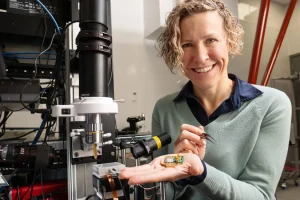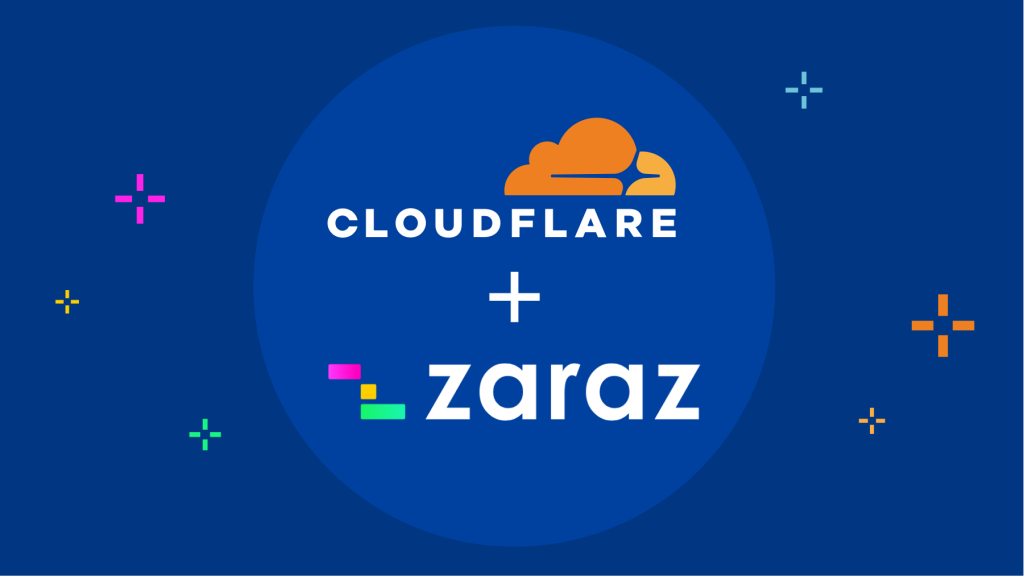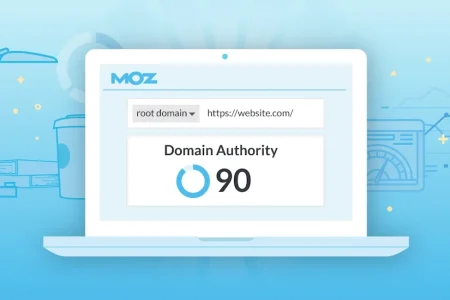When you’re steering a ship through the tricky waters of digital marketing, understanding the currents and winds—your website traffic and user interactions—is crucial. For many Canadian business owners, especially the up-and-coming entrepreneurs or smaller companies, getting to grips with Google’s suite of tools can feel like navigating a labyrinth. But here’s the truth: these tools are your compass and map. They provide insights such as visit duration, referral sources, and the effectiveness of your calls-to-action in ads. They also show whether your sales are spanning coast to coast or if they’re still predominantly provincial, offering a clear view of the geographical distribution across Canada. Furthermore, Google Search Console helps you understand why some of your webpages might not be favored by Google. Let’s demystify this process and set you on a course for success, helping you to chart a clear path through the digital marketing seas.
Importance of Google Tools for Your Business
Each Google Tool has a role to play in your business strategy:
- Google Analytics: Like a spyglass, it lets you observe who visits your site, from where, and what they do while there. This data is critical for understanding your audience and refining your marketing efforts.
- Google Ads: Think of this as your cannon. It allows you to target potential customers efficiently and pull them into your website.
- Google Tag Manager: This tool is like having a first mate who efficiently manages all your tracking tools and analytics without you needing to mess with the codes.
- Google Search Console: It’s like the crow’s nest of your ship, giving you a view of how visible you are in the ocean of Google search results.
These tools are indispensable because they provide transparency and data-driven insights, essential for any serious entrepreneur who doesn’t want to sail blindly.
Configuration Options for Google Tools
Via Code Insertion
This method is akin to navigating by the stars—traditional but requires precision. You’ll need to insert code snippets directly into your website’s HTML. It’s perfect for those who like total control and have a steady hand at the helm. However, beware; one wrong code snippet could lead to chaos on deck!
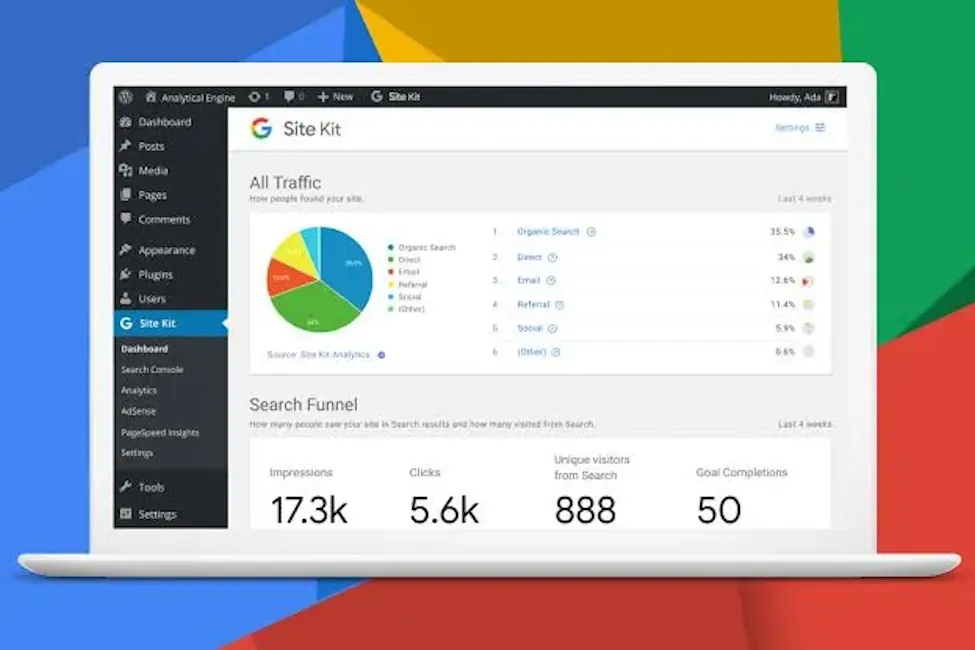
Via Site Kit by Google (WordPress Plugin)
For those sailing with WordPress, Site Kit is like having an automated pilot. It simplifies the integration of Google services through a familiar dashboard, allowing you to easily connect tools like Google Search Console without touching any code. However, it might weigh down your site a bit—keep that in mind if speed is a priority (Great for WordPress users, though!).
Via Cloudflare Zaraz
Imagine having a sleek, powerful motor added to your vessel. Zaraz allows you to manage all your tags and tracking codes through Cloudflare, enhancing your site’s speed rather than weighing it down. It’s a modern solution that combines ease of use with efficiency, though it does mean relying on Cloudflare’s robust infrastructure (The best of both worlds, but remember, you’re putting all your eggs in one basket!).
As we’ve explored the various options for integrating Google tools, it’s clear that each method has its unique strengths tailored to different types of technical expertise and business needs. Whether you’re hands-on with code, prefer a straightforward plugin for your WordPress site, or are looking for a robust solution that scales with your business growth, choosing the right method is crucial. It’s all about finding the fit that best complements your entrepreneurial journey and enhances your ability to make informed decisions based on solid data. Let’s now delve into why, among these options, Cloudflare Zaraz might just be the game changer you need.
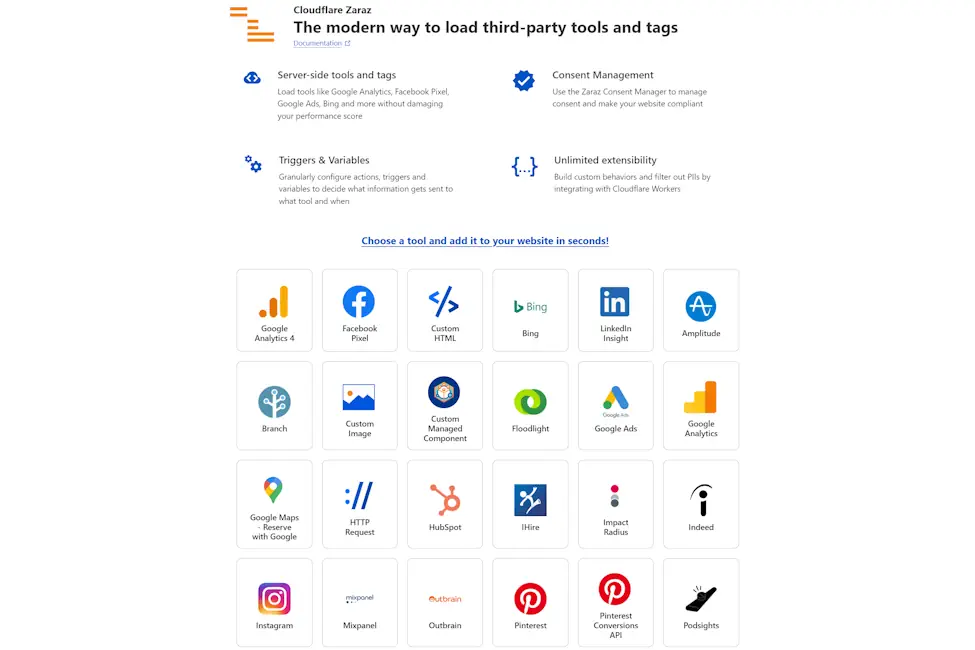
Why Cloudflare Zaraz is the Best Option
When comparing Zaraz with other methods, it stands out for its ability to streamline your Google tools integration without sacrificing your website’s speed. Plus, considering that every website should aim to improve user experiences through faster load times, integrating Zaraz with Cloudflare’s CDN capabilities is a no-brainer. It’s about making your site not only more efficient but also more robust and user-friendly.
- Security Enhancement: Zaraz leverages Cloudflare’s security features to protect your tracking scripts from data breaches and other vulnerabilities. This integration means your site enjoys an added layer of security, guarding against attacks while managing your marketing tools.
- Ease of Scaling: As your business grows, so does your site traffic and data management needs. Zaraz can handle increased loads without additional configuration, making it ideal for scaling up operations without performance hitches.
- Comprehensive Data Management: With Zaraz, you can manage not just Google Tools but other marketing and analytics scripts all in one place. This centralized approach reduces errors and overlaps in data handling, providing cleaner insights and more reliable data for strategic decisions.
- Intuitive User Interface: Zaraz not only simplifies the integration process but also boasts an easy-to-use interface. This feature is invaluable for business owners who need to add or modify tracking codes like the Facebook Pixel on the fly. With Zaraz, you can make these changes yourself, without always having to wait for your digital marketing team. This autonomy can speed up your marketing adjustments, making your campaigns more agile and responsive to market changes.
Empowering Your Business with the Right Tools
Now that you have a clearer map of how to integrate Google Tools into your website, it’s time to take action. Equip your business with the tools it needs to navigate the digital seas successfully. And remember, while some web agencies might try to scare you off these tools (claiming they’re unnecessary or too complex), armed with this knowledge, you can see through the fog they’re trying to create. Set sail with confidence, knowing you have the best tools at your disposal!